Only 3.9% of viewers are subscribing to my channel 😓.
I request you to please give click on Subscribe button.
It really helps me grow 😢.
Hello Friends, I am Akram and in this blog, I will tell you how to download and install the PostgreSQL 12.3 latest release in your windows 10 PC of 64 bit.
1. Click this link to download the installation file, which is of 190 MBs.
2. Install the file and follow step by step procedure.
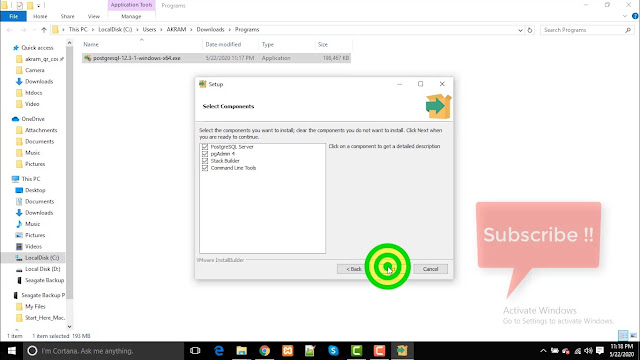
3. When the installation is done, click on the finish.
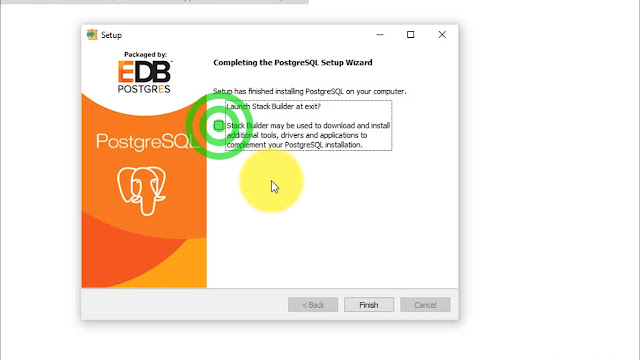
4. Search for PgAdmin.
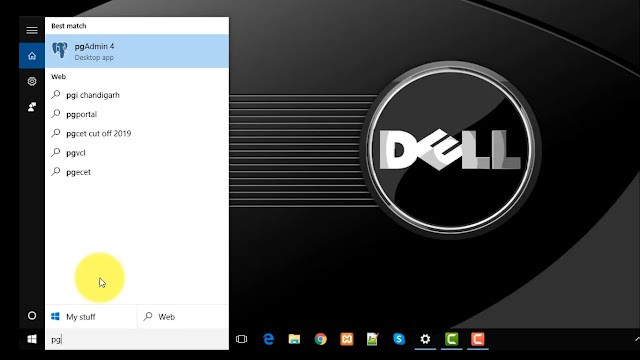
5. Now Enter the password you had given while installing.
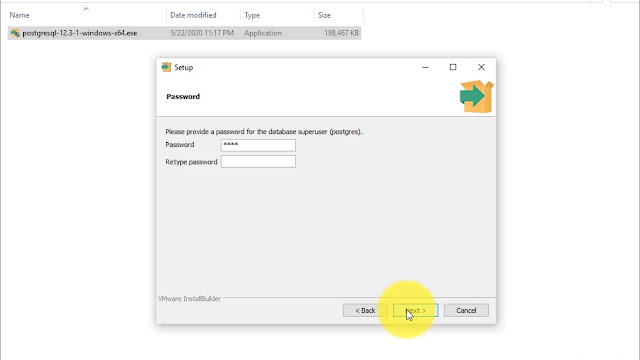
Note:- Please take a screenshot of the configuration summary. If you forgot to, please watch the video again and uninstall the file and again install it.
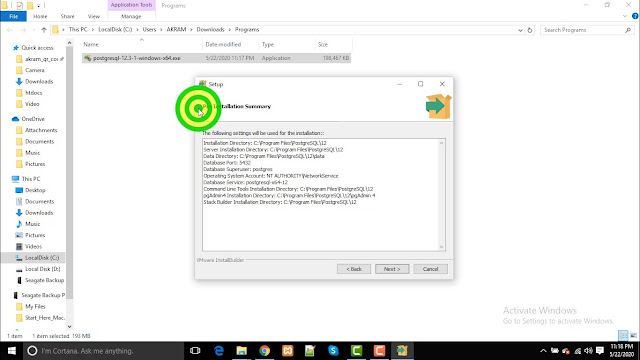


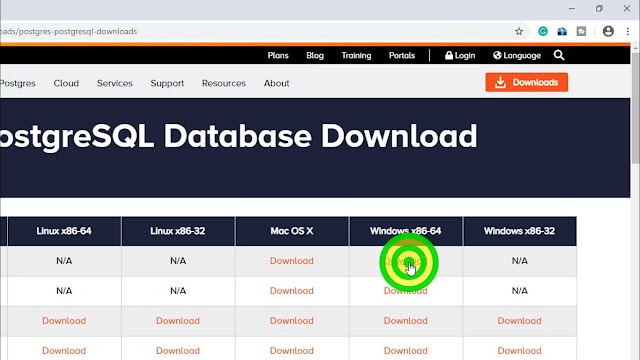
No comments:
Post a Comment